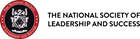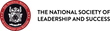Shop Pay Installments - FAQ
Helpful Links
What is Shop Pay Installments?
Shop Pay offers you the option to pay in full at checkout, or to split your purchase into regular payments with Shop Pay Installments.
Installment payment details
Split purchases of $50 to $999 into 4 equal payments.
- Interest-free payments every 2 weeks
- No impact to your credit score
- No additional charges or interest rates applied.
- You can pay your balance off early without penalty.
- There are no late fees. However, partial or late payments may affect your ability to use Shop Pay Installments in the future.
How it works
- Add items to your cart.
- Check out with Shop Pay.
- Choose the option to pay in installments.
Your first payment is due at checkout and the next three payments automatically charged every two weeks. Don't worry, you'll get an email reminder before each payment to remind you.
How do refunds work?
If you return an item purchased with Shop Pay Installments, the refund will be processed according to NSLS return policy. The refund will first go towards your outstanding balance. If the refund amount is more than the outstanding balance, the remaining amount will be refunded to your original payment method.
IS THERE ANYTHING ELSE I SHOULD KNOW?
- You must be over the age of 18, reside in the US, and be paying in USD to use Shop Pay Installments.
- Not eligible for gift card purchases
- Installments option on Shop Pay is available on debit and credit cards. Capital One cards aren't accepted. Prepaid cards aren't accepted.
Learn more about Affirm’s terms of service or Shop’s terms of service. Affirm is the originator and servicer of Shop Pay installments, but payments are managed in your Shop Pay account.
Common Questions
Q: How do I use Shop Pay Installments? At checkout, select Shop Pay as your payment method. If your purchase is eligible, you'll have the option to choose Shop Pay Installments and split your payment into 4 interest-free payments.
Q: I can't see the Shop Pay or Shop Pay Installments option at checkout. What should I do? Ensure that your order meets the minimum purchase requirement of $50 for Shop Pay Installments. Additionally, check that you are shopping within the United States. If you still experience issues, contact customer support for assistance.
Q: I received an error message when trying to use Shop Pay Installments. What should I do Ensure your payment method is valid and has sufficient funds. If the problem persists, contact Shop Pay support for further assistance.
Q: My installment payment was declined. What should I do? Ensure there are sufficient funds in your account and that your payment method is valid. Shop Pay will automatically retry the payment. If issues continue, contact your bank or Shop Pay support.
Q: What happens if I miss a payment? If a payment is missed, Shop Pay will automatically try to charge your card again. If further issues arise, you may be charged a late fee.
Q: Can I pay off my installments early? Yes, you can pay off your installments early through the Shop Pay Installments section of the Shop app or the confirmation email you received when you set up your installment plan.
Q: How do I update my saved information on Shop Pay? You can update your saved information in the Shop app or through the confirmation email you received when you set up Shop Pay.
Q: How do I view my Shop Pay Installments balance and payment schedule? You can view your balance and payment schedule in the Shop app or through the confirmation email you received when you set up your installment plan.
More Questions?
- To get get help from the NSLS, visit https://www.nsls.org/contact-us
- For questions about installment payments on Shop Pay, visit https://shoppay.affirm.com
- For questions about Shop Pay or the Shop App, visithttps://help.shop.app/hc/en-us